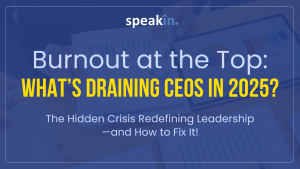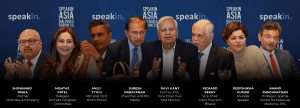Creating a great profile: First impressions matter

The profile of a speaker these days has many features that helps them showcase what they do to event organizers. But on the crowded digital space how do you stand-out? How do you ensure that one-click into your profile?
To lure them diving into your profile, the event organisers demand to have a concrete first impression.
First impression and building credibility
The introduction segment is the prime thing the event organizer notices when they tour your profile. All extensive profiles have great profile photos, but speakers with great profiles know that it is not just the profile photo that delivers an impression but everything the event organizer first eyes when they dock on your profile page.
Banner images that make an impact
First and foremost, let’s take a peek at the banner image. The best photos are simplistic images of a speaker on stage with an audience in front of them. Many speakers want to bolster their branding directly with their banner picture. They utilise the banner as an advertisement place, their name in their trademark font, or fashionable cut together images with bold tone filters, or gradually highlighting their book, product, or company.
Job title: Establish expertise
Transparent about your expertise, in extension to the primary role that you feature. When the event organizer berths on your profile page, they view the banner image, profile photo, name, and job title, making it a pivotal player in introducing yourself. Help the organizer directly start building your expertise by tying your essential topic from the start. It will help build your credibility on the subject.
Why choose me? Entice them to dive into your profile
Understanding what you do and why it is necessary quickly can help event organisers determine whether you are appropriate for their event. Finding the proper balance with your “Why choose me?” remark can be a hurdle, it being part biography, part expertise points, and part pitch, all rolled into one short sentence.
Give social proof with recommendations and testimonials
Recommendations and testimonials support establish your reliability as a speaker. A third-party advertisement that acts as social proof that you can influence audiences. Having a combination of high-quality testimonials and recommendations helps establish believability in the sights of the event organizer.
Recommendations
To get recommendations, send your profile URL to the people you would like to recommend to you.
It could be:
- audience members who have heard you converse
- event organizers from events you’ve discoursed at
- different speakers who you’ve worked with
- known supporters who support your content and see you as an expert
There’s no mysterious number for how many recommendations you should have. Just know that the higher you have, the more it strengthens your credibility.
Testimonials
Testimonials work similar to recommendations but are more specific and offer more room to showcase what it is like to work with you. Unlike proposals, it can serve you to be a bit more careful and curate your testimonials so that they tell a compact, results-driven story. Some speakers opt for quantity over quality. On the other side, not having testimonials at all is also questionable. Much like the recommendations, an event organizer attempts to decide between two reasonably qualified speakers, but one speaker has a few glowing testimonials. The other does not. It makes the decision more obvious.
Featuring ten to fifteen testimonials with the best front and centre
View your profile from the prospect of the event organizer. When they initially arrive on your profile, what does it represent them about you? Will it help persuade them that you are the best fit for their event? You will show with your profile a strong introduction, giving significant pointers of what the event organizer can anticipate as they further traverse your profile.
Interested in improving your web presence? Join As An Expert on the SpeakIn Network!